Linux basics: What are Linux distributions (distros)?
One of the first questions new users may ask themselves is what is a distribution. So let's explore that and answer that question.

One of the first questions new users may ask themselves is what is a distribution. So let's explore that and answer that question.


I provide a simple desktop file that creates a shortcut to the app installed in the container.
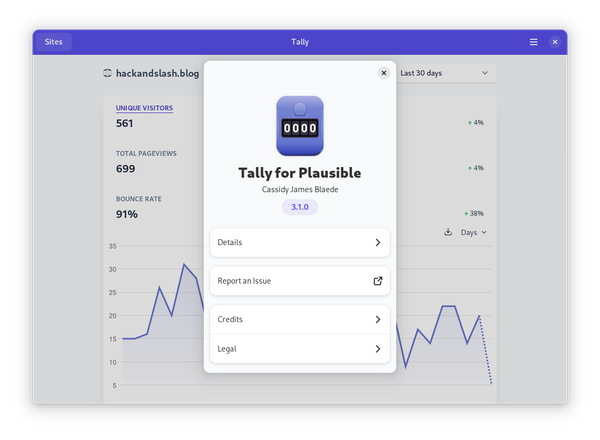
Tally is a nice hybrid application not using Electron. It enabled low memory footprint and provides most of the features of Plausible in a small sandboxed app.
Octoverse: The state of open source and rise of AI in 2023In this year’s Octoverse report, we study how open source activity around AI, the cloud, and Git are changing the developer experience.The GitHub BlogKyle Daigle, GitHub Staff Frontend Astro 4.0 | AstroAstro 4.0 is here! New
Frontend Answering Common Questions About Interpreting Page Speed Reports — Smashing MagazineTake a closer look at how various performance tools audit and report on performance metrics, such as core web vitals. Geoff Graham answers a set of common questions that pop up during performance audits.Smashing MagazineGeoff GrahamNaming Variables In CSSSome