Linux basics: common terminology of the Linux world
Common terms in the Linux world, explained.

Common terms in the Linux world, explained.

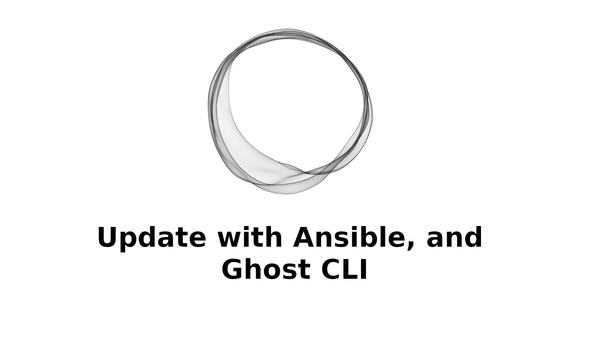
How to update Ghost install with Ansible and Ghost CLI.
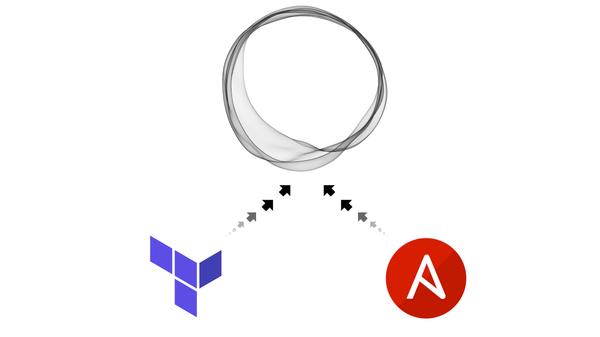
Install Ghost blog instance using Terraform, Ansible, and Ghost CLI.

I provide a simple desktop file that creates a shortcut to the app installed in the container.
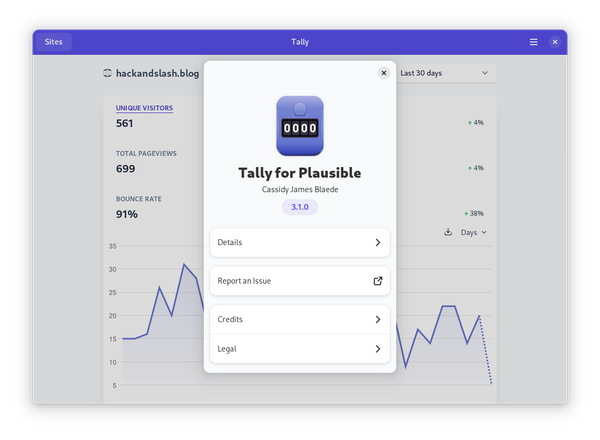
Tally is a nice hybrid application not using Electron. It enabled low memory footprint and provides most of the features of Plausible in a small sandboxed app.